In this, We Learn what Bedtime Mode Android does, how it improves your sleep, and how to set it up. Also, we will look at ways to reduce distractions, which in turn will improve your sleep quality and also your digital health.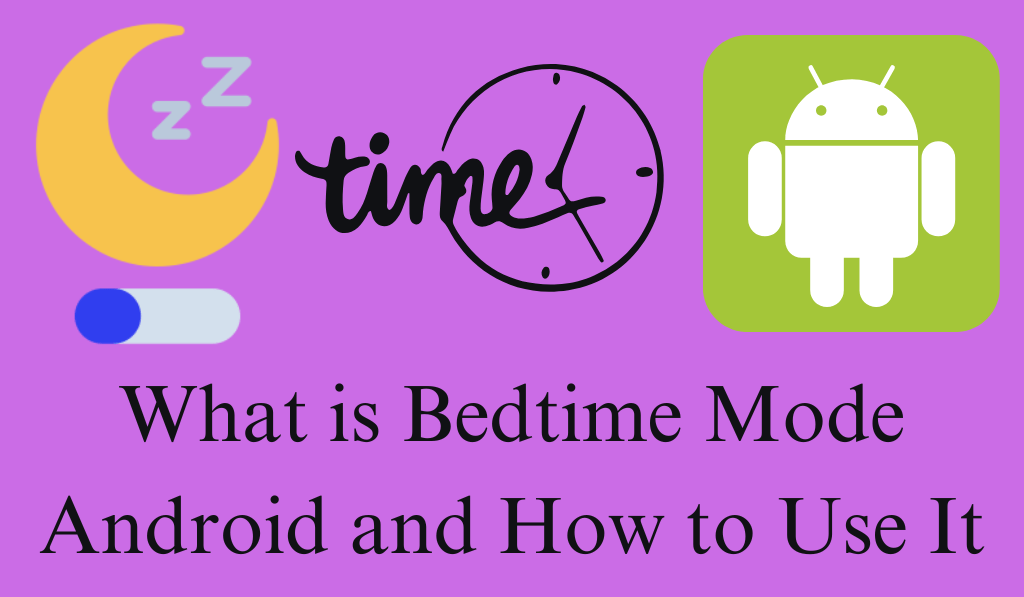
What is Bedtime Mode Android, and how to use it?
In present times, our smartphones are at the center of almost all that we do, from work and play to staying in touch with family and friends. But we are seeing an issue with constant screen use, which is very much a thing before bed, which in turn affects our rest and overall health. That’s where Bedtime Mode for Android comes in. This feature we have put together is to help you disconnect, relax, and improve your sleep quality each night. We will look at what Bedtime Mode is, why it is beneficial, and how to set it up easily.
Read More: How to Stop Apps Running in Background on Android
What is Bedtime Mode Android?
Bedtime Mode on Android is a part of Google’s Digital Wellbeing suite, which helps users develop better sleep habits. If you turn it on, it will automatically reduce distractions, which includes turning off notifications, dimming the screen, and putting the display in grayscale at the time you set for bedtime. Also, the primary aim of Bedtime Mode is to get you to unplug from screens before bed and, at the same time, improve your overall sleep hygiene.
When you put Night Mode on your Android device, your phone ceases to alert or ping you, which may disturb your sleep. Also, it breaks up late-night scroll sessions by switching out your color screen for a gray scale, which in turn is a cue that it’s time to rest.
Read More: Top 10 Best Fitness Watch for Android 2025
Why Use Bedtime Mode Android
There are many benefits to using Bedtime Mode Android on your phone.
- Improves Sleep Quality: Reduces blue light exposure, which in turn improves sleep quality. We see that a dimmer screen and grayscale are on display.
- Reduces Distractions: Mute or pause notifications for better sleep.
- Encourages a Healthy Sleep Schedule: With the Bedtime Mode feature in Android, your device plays a role in helping to establish the same bedtime and wake time every day.
- Supports Digital Wellbeing: We designed it to bring you a better balance between what you do in the digital world and in the real world, which in turn will put an end to that late-night scroll.
In that which is brief, Bedtime Mode for Android allows you to sleep better and not look at your screen.
Read More: What is Android System Intelligence
How to Use Bedtime Mode Android
Setting out Bedtime Mode on Android is easy. Here’s what you do to turn it on in most Android devices:.
1. Open Settings
Go to your phone’s Settings app.
2. Select Digital Wellbeing & Parental Controls
Tap into Digital Wellbeing Parental Controls, which is the home for all of Android’s wellness tools.
3. Choose Bedtime Mode
In the “Ways to turn off” section, you will find Bedtime Mode Android. Tap it.
4. Set Your Schedule
From 10 PM until 7 AM — which is to say when you are sleeping.
5. Customize Options
- Grayscale screen: Turns out in black and white.
- Do Not Disturb: Disables notifications and calls.
- Always-on display off: Leaves the screen off to save battery and avoid distractions.
Once you set up your preferences, Bedtime Mode for Android will turn on at the times you choose.
Read More: What is Auto Sync on Android – Auto Sync Android
Extra Tricks for Better Sleep with Bedtime Mode Android
- Try out the Bedtime Mode Android Pairing with the Clock app, which will track your sleep.
- At the start of Bedtime Mode, avoid the use of social media and bright apps.
- Keep your devices away from your bed to reduce temptation.
- Use the sounds of the Clock app to calm down.
Conclusion
Bedtime Mode on Android is a step beyond what you would think of as a phone feature. It is a very easy way in which you can improve your sleep and also break the habit of mindless phone use. It does this by getting rid of distractions, dimming screen brightness, and turning off notifications so that you may rest your mind and body at the end of the day. Great dreams are only a few taps away.