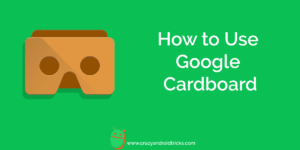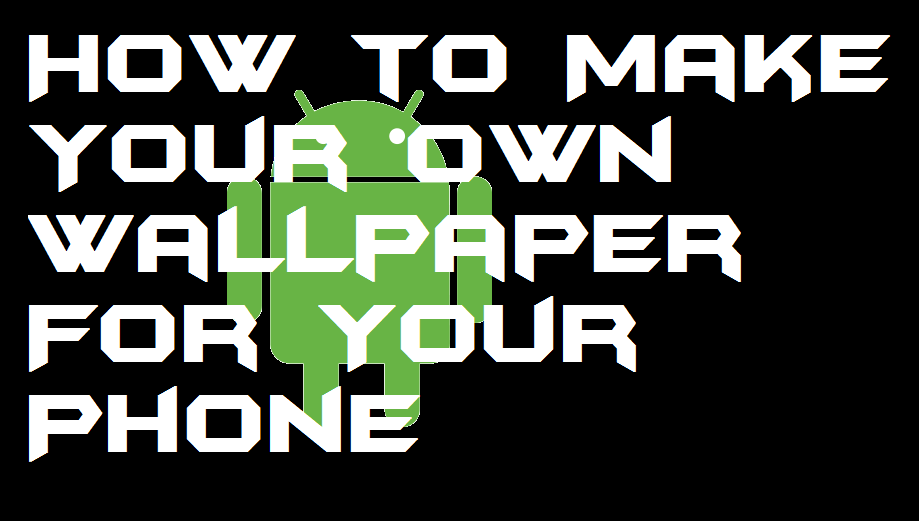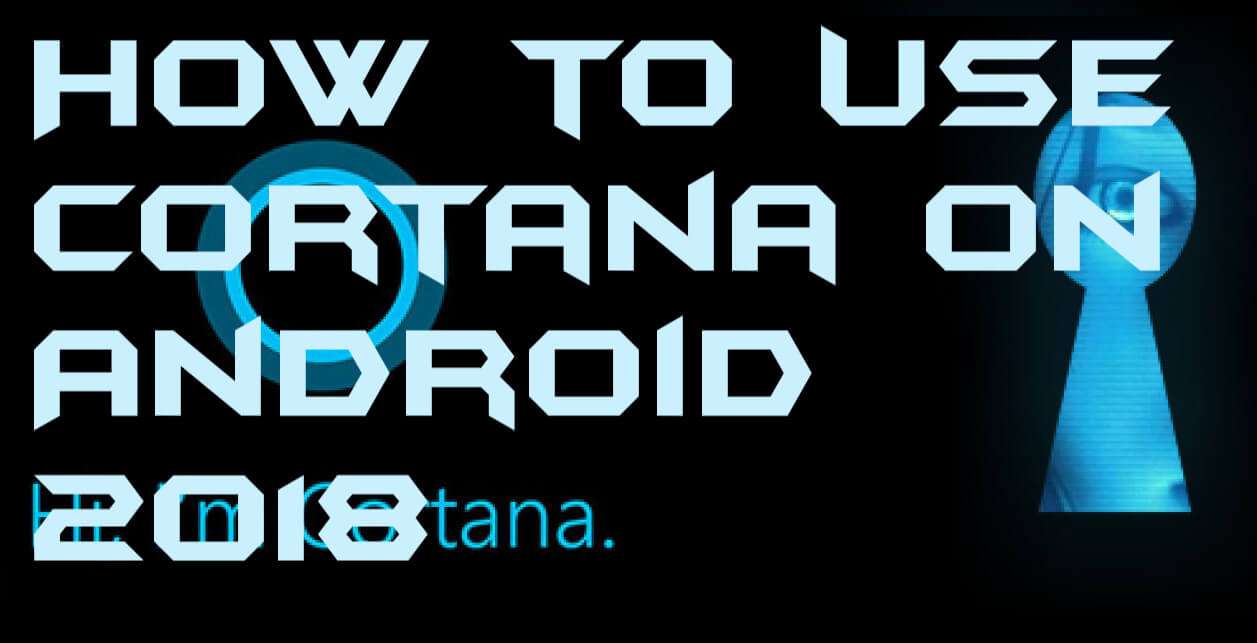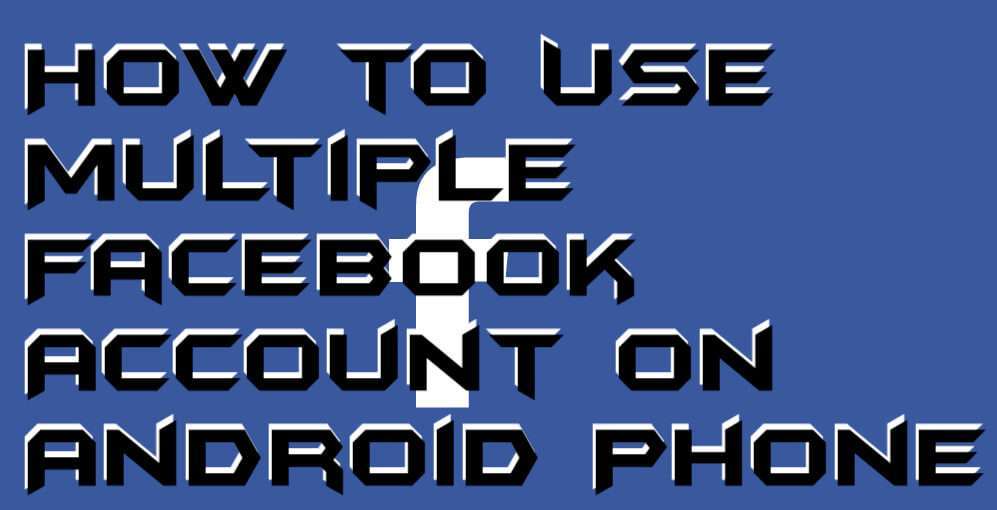In this article, I will share a method on how to use Google Cardboard. You can use Google cardboard without the button. Yes! you heard it right. This trick will work on every Android Phone model. You can use Google cardboard to get a virtual experience of games and others. I will share official app and […]
How to Make Your Own Wallpaper For Your Phone
Hello friends, Today I will tell you a method on how to make your own wallpaper for your phone. Users can make a custom background for their Android Phone. You can even write text on the image and create your phone wallpaper maker. I have shared an android app to make an unlimited wallpaper for […]
How to Restore WhatsApp Backup From Google Drive
Hello friends, Today I will tell you a method on how you can restore WhatsApp backup from Google Drive. You can restore your Text messages, videos and almost all WhatsApp data using this method. Users can even restore their WhatsApp data to the new phone. This trick is working and users can shift their WhatsApp data to […]
How to Use Cortana on Android – Best Guide
Learn how to use Cortana on Android. Cortana by Microsoft has become the most popular voice assistant app. Nowadays, almost every people know about it. Although, Cortana has made its place among the various famous voice assistants like Siri by Apple, Google by Google Inc, and more. Day by day the technology is increasing in […]
How to Use Multiple Facebook Account on Android Phone – Use 10 Accounts
Users can now use multiple Facebook account. Using multiple Facebook account on an Android phone is very simple. This guide will show you a quick way to use multiple Facebook account on your Android smartphone. Till now, using various Facebook account on an Android phone was not easy. But, as the technology is getting upgrade day […]