Hello friends, Today I will tell you a method on how you can restore WhatsApp backup from Google Drive. You can restore your Text messages, videos and almost all WhatsApp data using this method. Users can even restore their WhatsApp data to the new phone. This trick is working and users can shift their WhatsApp data to any other different Android or any other Smartphone. The user can back up their WhatsApp data even if their phone is lost.
Having a Gmail account of a person is very common. Where Google Dive is also associated with every Gmail account of a person. Now, WhatsApp allows us to take a backup of the chats on Google Drive. If you have a Google account and use Google Drive, then you don’t have to take worry about your WhatsApp chats. WhatsApp has brought a new automatic feature which saves all the conversations backup to the Google Cloud Server. So, let’s have a look at the method and learn a new way to restore WhatsApp backup from Google drive.
Read more: How to Mute WhatsApp Group on Android Phone
Download WhatsApp Backup From Google Drive
WhatsApp now allows its users to download WhatsApp backup from Google Drive. If you have a Google account, then you can surely use Google Drive for free of cost. Well, Google Drive will only give you 5GB of free space, and then you have to pay for it. But, almost every person has some free space in their Google Drive account so that the person can easily download WhatsApp backup from Google Drive. To download WhatsApp backup from Google Drive, you have to head up to the Google Drive website or app and then search for your WhatsApp chat backup to download it.
Read more: How to Change WhatsApp Notification Sound
How to Restore WhatsApp Backup From Google Drive
Android users can now restore WhatsApp backup from Google Drive very quickly and easily. In this world of technology, almost every people use WhatsApp for chatting, voice call, video call purpose. WhatsApp is the best chatting service which is freely available on every platform like Android, iOS, Windows Phone, and many more. Till now it was very tuff to restore WhatsApp backup from any other source that is without using your phone. But, now WhatsApp made it easy. WhatsApp user can now just use Google Drive account to restore WhatsApp backup from Google Drive. Let’s move on to the method by which we can restore WhatsApp backup from Google Drive.
- Open WhatsApp app.

- Now, navigate to Settings > Chats > Chat backup.

- Under Google Drive settings section use following settings:
- Backup to Gooogle Drive – Daily
- Account – Choose any Google account
- Backup over – WiFi or Cellular

- Now, your backup is generated to your chosen Google account.
- To restore WhatsApp backup from Google Drive usually, create your account and on restore option chose Google Drive.
Read more: Top 10 Android Phone Encryption Pros and Cons – You Must Know
Conclusion
This is the smartest way to restore WhatsApp backup from Google Drive. WhatsApp users can now use Google Drive to restore WhatsApp backup from Google Drive easily. This is the official way which I have discussed above. However, before using Google Drive to create a backup over there make sure you have some free space on your Google Drive account. Also, you can use your WhatsApp chat backup from Google Drive too if you want. I hope this article helped you a lot in restoring the backup from Google Drive on your WhatsApp account. Share this article with your WhatsApp friends also to let them know about this most straightforward technique ever to restore WhatsApp backup from Google Drive.

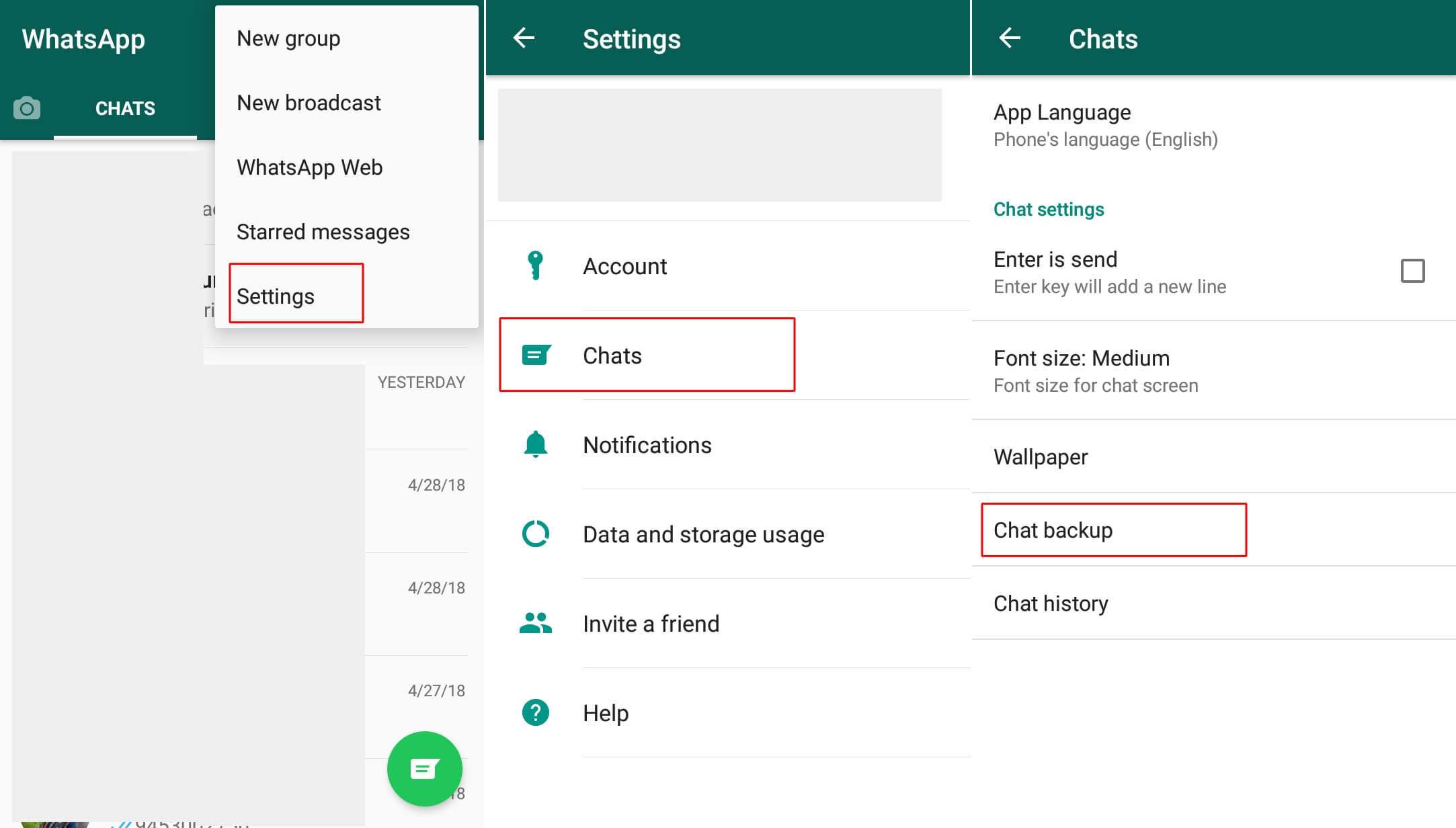
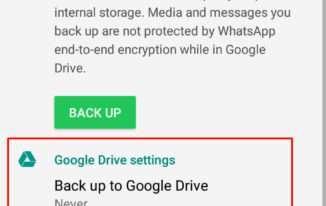
Leave a Reply