Hello friends, Today I will share the best guide on how to repair damaged SD card without formatting. Users can fix SD card by using a simple command. Users don’t need to download any software. You can Fix any MicroSD card on your Android device.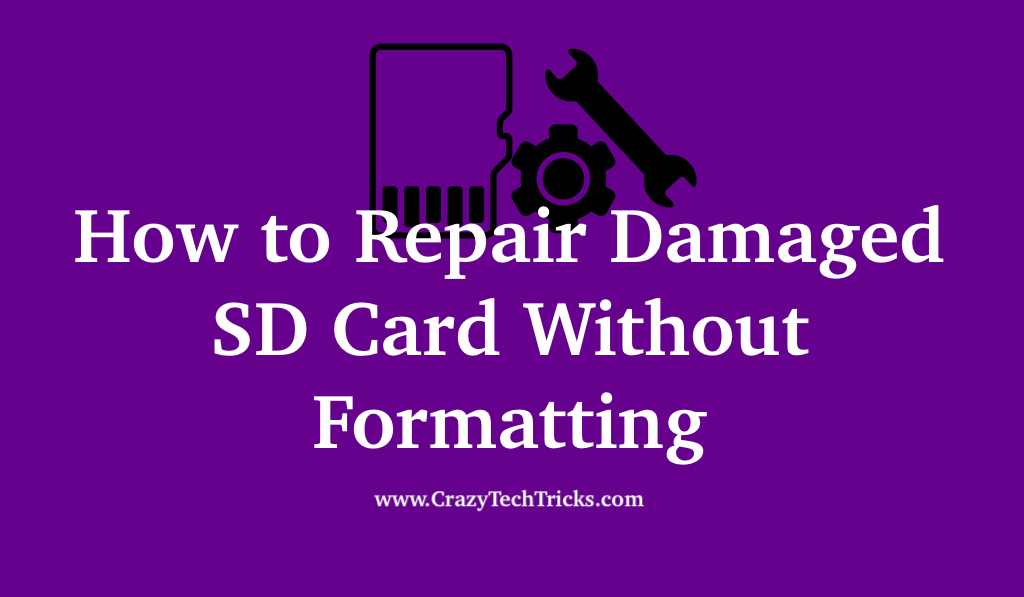
Sometimes the SD card in Android smartphones can get corrupted due to changes in voltage levels or error in writing files. It can cause several problems resulting in excessive heating of the SD card or the card not working at all. So today at Crazy Android Tricks we will tell you how you can repair your damaged SD card without formatting it.
Read more: How to Fix Gmail Not Working on Android
How to Repair Corrupted SD Card using Command
The simplest way to repair or fix a corrupted SD card is to format it. However, formatting can result in gradual deterioration of the SD card and can reduce its lifetime. Thus, it is advisable to use “chkdsk” command to fix or repair corrupted SD cards without any data loss. The ‘chkdsk‘ is the only method of SD card repair which does not require formatting.
How to Repair Damaged SD Card Without Formatting
This is working trick, and a user can repair damaged SD card without formatting. You don’t have to download any software. All you need to is connect your Android device to computer and repair corrupted SD card.
Fix SD Card Corrupted Android
- Plug in the Android device with corrupted SD card to your PC and connect it in mass storage mode.
- Go to start menu => type “cmd” => search bar => tap on Enter.
- Open “cmd.exe” program from the search list.
- Now type “chkdsk /X /f [Android device letter]:”.
You can check the letter assigned to your device from My Computer. For example, if the letter assigned to your device is H, then type “chkdsk /X /f H:”. - Windows will now check every file in SD card and repair the one that it thinks is corrupted.
- This process usually takes several minutes.
- After this you will see a pop-up, “Windows has made corrections to the file system”.
Congratulations! Your corrupted SD card is fixed, and you can extract your files again.
Conclusion
This is the best way to repair damaged SD card without formatting. It will fix corrupted SD card on your Android device. There is much software to extract data from corrupted SD card. But they are not free. I would suggest you to try this method to repair damaged SD card without formatting. Don’t forget to share this article with your friends and helo to fix their corrupted SD card.
Really a very helpful article. It helped me a lot.