Hello friends, Today I will tell you a method on how to use Android Auto. You can use Android Auto on your car. I have share complete detail about what is Android Auto. Users can find the complete detail of using Android Auto. I have also shared the official application for Android Auto. You can use this application and connect your car with compatible Android Phone.
There are various benefits of using Android Auto. Suppose you are single and you are on a journey on your car for up to 200 kilometers. The, in that case, you will feel boring in your car. So, at that moment you can use Android Auto for entertainment and many more thing. Let us consider another example to understand the benefits of Android Auto. Assume that you have to go to someplace whose address you know, but the place is unknown for you. Then you can use Android Auto in your car which will help you to go to the correct place using the GPS functionality. However, if you want to call someone using your Android, then you can use Android Auto without picking your phone while driving. So, these are some benefits of using Android Auto.
Read more: How to Recover Deleted Messages on Android 2018
What is Android Auto
Android Auto is an Android app which is developed by Google Inc to mirror the Android into the Car’s in-dash information. Android Auto allows using services that are GPS, maps, music, calling, speedometer, web search, and a home panel. The Android Auto was announced on Google I/O 2014. But, it was launched on 19 March 2015 with its first version. An Android smartphone which is having Android version 5.0 that is Lolipop can use Android Auto. There are many cars manufacturing companies which are supporting Android Auto. Thus, an Android user can use Android Auto in his/her car. Overall, Android Auto is a free service for you to keep your eyes on the road with the help of Android Auto.
Read more: How to Open Rar Files on Android – 100% Working
How to Use Android Auto
If you want to know that how to use Android Auto then this section is going to help you. I have shared simple and easy way so that you can easily learn that how to use Android Auto. It is known that Android Auto can be used in the cars. So, before following step by step guide. Make sure that you check that did your car is having Android Auto installed or not. To check that you have to go to Android Auto’s official website. If you have checked it and your car is not having it as a pre-installed equipment then let’s get started for using below method.
- Get the Android Auto app on your Android smartphone.

- Make sure you have a data cable on your car.
- Ensure that your car is compatible with Android Auto.
- Now, connect your Android phone and your car via data cable.
- Keep in mind that you have the fastest internet connection.
- Now, after connecting, turn on the notification of Android Auto app.
- Then, it will ask you to update some certain apps like maps, music, etc.
- On your car’s display screen, select Android Auto and follow on-screen instructions.
That’s it. Drive safely & Happy journey.
Read more: How to Open Engineering Mode in Android 2018
Android Auto Compatible Cars – Complete List
In this section, I have mentioned the list of Android auto compatible cars. If you were looking for the list of Android auto compatible cars then here it is. Well, let me tell you currently all the cars in the entire world doesn’t have the Android Auto facility. But, some of them are having, and those cars are listed in this section. So, let’s start the list and check the Android auto compatible cars list.
Acura
- 2017 NSX
Audi
- 2016 Q7
- 2017 Q2
- 2017 A3
- 2017 A4
- 2017 A6
- 2017 A7
Buick
- 2016 LaCrosse
- 2016 Regal
- 2017 Envision
- 2017 Encore
Cadillac
- 2016 ATS
- 2016 ATS Coupe
- 2016 ATS-V
- 2016 CTS
- 2016 CTS-V
- 2016 ELR
- 2016 CT6
- 2016 Escalade
- 2016 Escalade ESV
- 2016 XTS
- 2017 XT5
Chevrolet
- 2016 Camaro
- 2016 Camaro Convertible
- 2016 Colorado
- 2016 Corvette
- 2016 Corvette Convertible
- 2016 Cruze
- 2016 Impala
- 2016 Malibu
- 2016 Silverado
- 2016 Silverado HD
- 2016 Tahoe
- 2016 Volt
- 2016 Suburban
- 2016 Spark
Ford
- 2017 C-MAX
- 2017 Edge
- 2017 Escape
- 2017 Everest
- 2017 Expedition
- 2017 Explorer
- 2017 F-150
- 2017 Flex
- 2017 Focus
- 2017 Fusion
- 2017 Galaxy
- 2017 Kuga
- 2017 Mondeo
- 2017 Mustang
- 2017 Ranger
- 2017 S-MAX
- 2017 Super Duty
- 2017 Taurus
- 2017 Transit
- 2017 Vignale
GMC
- 2017 Acadia
- 2016 Canyon
- 2016 Sierra
- 2016 Yukon
- 2016 Yukon XL
Holden
- 2016 Spark
- 2016 Captiva
Honda
- 2016 Civic
- 2016 Accord
Hyundai
- 2015 Genesis
- 2015 Sonata
- 2016 Elantra GT
- 2016 Veloster
- 2016 Tucson
- 2016 Sonata
- 2016 Sonata Hybrid
- 2016 Sonata PHEV
- 2016 Azera
- 2016 Genesis
- 2017 Elantra
- 2017 Santa Fe
- 2017 Santa Fe (Sport)
Kia
- 2015 Optima (software update)
- 2016 Optima
- 2017 Sportage
- 2017 Forte
- 2014 – 2016 Soul (software update)
- 2017 Soul
- 2015 – 2016 Soul EV (software update)
- 2017 Soul EV
- 2015 – 2016 Optima Hybrid (software update)
- 2015 – 2016 Optima Plug-in Hybrid (software update)
- 2017 Optima Hybrid
- 2017 Optima Plug-in Hybrid
- 2016 Sorento (software update)
- 2017 Sorento
- 2015 – 2016 Sedona (software update)
- 2017 Sedona
- 2017 Cadenza
- 2017 Niro Hybrid
- 2018 Rio
- 2019 K900
Lincoln
- 2017 Continental
- 2017 MKC
- 2017 MKX
- 2017 MKZ
- 2017 MKZ HEV
- 2017 Navigator
Mercedes-Benz
- 2017 E-Class
Mitsubishi
- 2016 Pajero
- 2016 Pajero Sport
- 2017 Mirage
Opel
- 2016 Adam
- 2016 KARL
- 2016 Corsa
- 2016 Astra
- 2016 Insignia
Seat
- 2016 Alhambra
- 2016 Ibiza
- 2016 Leon
- 2016 Toledo
Skoda
- 2016 Fabia
- 2016 Octavia
- 2016 Rapid
- 2016 Superb
- 2016 Yeti
Vauxhall
- 2016 Adam
- 2016 Viva
- 2016 Corsa
- 2016 Astra
- 2016 Insignia
Volkswagen
- 2016 Beetle
- 2016 Beetle Cabrio
- 2016 Caddy
- 2016 CC
- 2016 Eos
- 2016 Fox
- 2016 Golf
- 2016 Golf Cabrio
- 2016 Golf Sportsvan
- 2016 Golf Variant
- 2016 Jetta
- 2016 Passat
- 2016 Passat Variant
- 2016 Polo
- 2016 Scirocco
- 2016 Sharan
- 2016 Spacefox
- 2016 T6 Van
- 2016 Tiguan
- 2016 Touran
Volvo
- XC90
- S90
- V90
Pioneer
- 2015 AVIC-8100NEX
- 2015 AVIC-7100NEX
- 2015 AVH-4100NEX
- 2015 AVIC-F77DAB
- 2015 AVIC-F70DAB
- 2015 AVH-X8700BT
- 2015 AVH-X8750BT
- 2015 AVIC-F70TV
- 2015 AVIC-F70BT
- 2015 AVH-X8790BT
- 2016 AVIC-8200NEX
- 2016 AVIC-7200NEX
- 2016 AVH-4200NEX
- 2016 AVIC-F88DAB
- 2016 AVIC-F80DAB
- 2016 AVH-X8800BT
- 2016 AVH-X8850BT
- 2016 AVIC-F80TV
- 2016 AVIC-F80BT
- 2016 AVH-X8890BT
Kenwood
- DDX9902S
- DDX9702S
Complete List of Android Auto Compatible Phones
If you want to check that what are some Android auto compatible phones. Then, let me tell you that every Android smartphone having Android V5.0 is compatible to use the Android Auto app. However, some extra functionality of Android Auto app is given in Google Pixels phone only. But, having Android version 5.0 is enough to use Android Auto on an Android smartphone. Check the Android version for the eligibility by visiting the About phone section if your Android is running on Marshmallow or higher then, of course, you can use Android Auto.
Conclusion
In this article, we have seen that how to use Android Auto and what is it. We have also seen that what are some benefits of using Android Auto. Using Android Auto is free of cost. Check your car’s manufacturing companies name that did it has Android Auto inbuilt or not. If it didn’t then use above method to get to know that how to use Android Auto and use it in your car for free. I hope using this article you have now got every essential information about Android Auto and how to use Android Auto. You can share this article with your colleagues too which are having a car and uses an Android smartphone. Henceforth, they can also use Android Auto by learning how to use Android Auto and what Android Auto is.
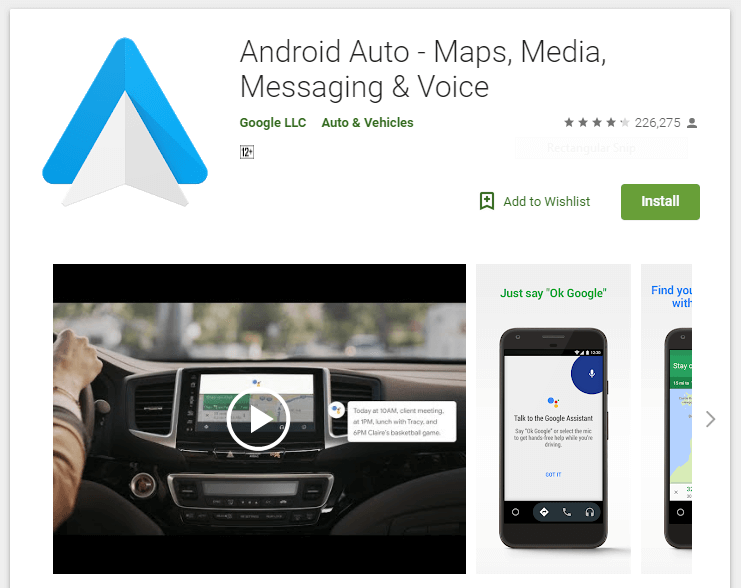
Leave a Reply