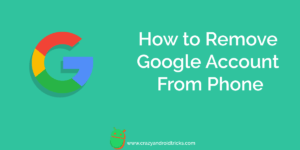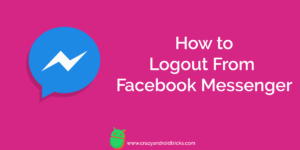Hello friends, Today I will tell you a method on how to take screenshot on Samsung Tablet. You can take a screenshot on your Samsung tablet S2, 4, 7. I will tell you an inbuilt method to take a screenshot on Samsung Tablet. You can use these two methods to take a screenshot of any model of Samsung Tablet. […]
How to Take Screenshots on Google Pixel Phones
If you want to learn that how to take screenshots on Google Pixel phones then you are at correct place. In this article, we will get to know that how quickly we can take screenshots on Google Pixel phones. Whether its Pixel, Pixel XL, Pixel 2 XL, or any other. I am going to share a simple […]
How to Remove Google Account From Phone
Hello friends, Today I will tell you a method on how to remove Google Account from Phone. Users can delete any Google account from their Android Phone. This method will work on Samsung as well as all Android Phone. You can directly remove the google account without any factory reset or other option. I will […]
How to Logout From Facebook Messenger on Android
In this article, we will check out a simple and straightforward method to logout from Facebook Messenger. However, logging out from Facebook Messenger is a tuff task. But, not much terrible as you are considering it. Moreover, we will be using a simple tweak so that we can quickly learn that how to logout from Facebook […]
How to Fix Unfortunately Google Play Store Has Stopped
Hello friends, Today I will tell you a method on how to fix unfortunately Google Play store has stopped. Sometimes Google Play Store or Google Services stop working on our SMartphone. You can fix all these errors on any Android version by doing this simple method. It will fix all kind of error of Google […]