In this article, We will learn how to turn off safe mode on Android. If you are an Android user and want to get rid of the safe mode, then this article will be beneficial for you. It is evident that sometimes our Android smartphone goes into the safe mode. But, the problem is that we don’t know about the technique that how to turn off safe mode on Android. Well, today I am going to show you the same thing so that you can do it when you need it. Go through the article and learn how to turn off safe mode on Android in a straightforward manner.

Read more: How to Fix Screen Overlay Detected on Android
What is Safe Mode in Android
Most of us have the curiosity to know the reason behind the safe mode of an Android phone. So, this paragraph is dedicated to you guys. We all know that our Android phone put itself into the safe mode. But, ever wondered why it does so. When Android things that our phone has gone triggered by some issue and gone something wrong then our Android smartphone put itself into the safe mode. However, the reason is entirely dependent on the Android mentality. Moreover, you can quickly switch back from safe mode to normal mode by using this article.
Read more: How to Setup YouTube Parental Controls Android – Restricted Mode Filtering YouTube
How to Turn Off Safe Mode on Android
To learn how to turn off safe mode on Android we are going to use a simple and straightforward method. We are going to use a key shortcut to switch our Android phone back from safe to normal mode. However, there is no involvement of any third-party Android app.
So, we will be using an inbuilt key feature to do so. Well, we will reboot our Android phone from safe mode so that it will revert it to the normal mode. Though, we can efficiently use our Android smartphone frequently. Let’s get started with the guide and learn how to turn off safe mode on Android.
- Make sure that your Android phone is in safe mode or not by check safe more sign at the bottom right side.

- If yes, then tap and hold the Power button.
- Now, your phone will show you the Power menu.
- From the Power menu, click on Reboot or Restart.
- Let your Android phone restart. After restarting you will see that your Android phone has been switched from safe mode to normal mode. Enjoy.
Read more: How to Take Screenshot on Samsung Tablet – 2 Methods
Last Words on How to Turn Off Safe Mode on Android
We have used a straightforward way to learn how to turn off safe mode on Android. This method was very simple and straightforward. Thus, using this reboot method any Android phone user can quickly turn its Android phone from safe to normal mode. But, if you want to do it by using any third-party app, then you can surely use it. However, this was the official way, or you can say inbuilt feature which allows us to do so. Share this article with your Android friends too and let them learn how to turn off safe mode on Android.
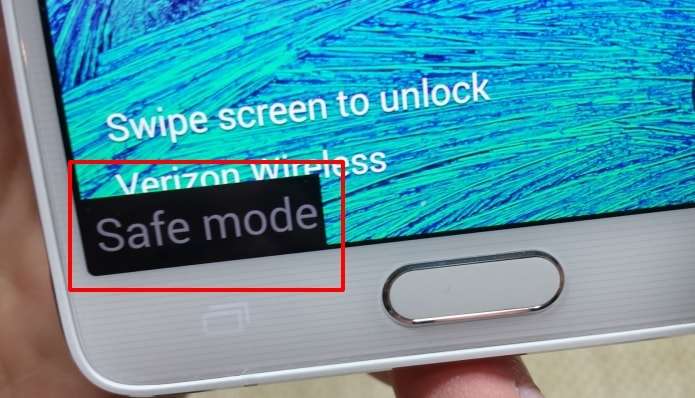
Leave a Reply