Hello friends, Today I will tell you a method on how to enable backup and restore Android apps and data. Users can directly backup Android Phone using this app. You completely backup your Android data including your app data. Users don’t need to root their application to backup their data. I will share a superb app to backup entire Android data and then later restore on any Android device.
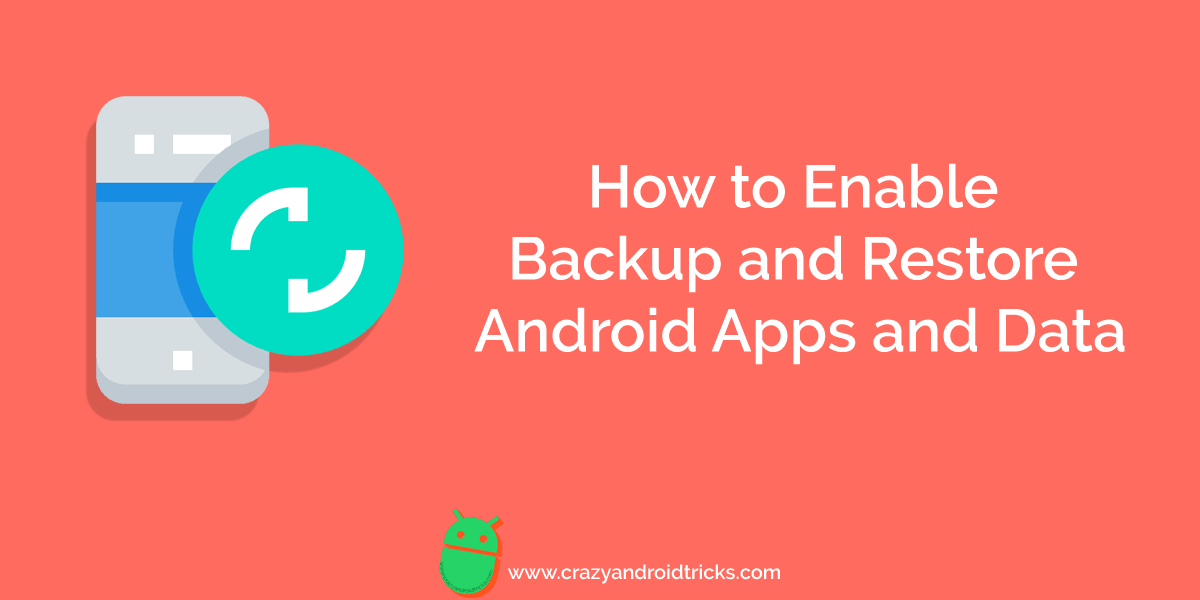
Have you ever wondered that you can easily backup and restore Android apps and data without any issue? If not, then this article will make you think on this. Nowadays, values of our Apps and data are much precious than anything else. However, most of the Android users don’t know the technique that how they can take backup and restore Android apps and data on their Android smartphone.
Read more: How to Factory Reset Samsung Galaxy S8
How to Enable Backup and Restore Android Apps and Data – Backup Android Phone
To use the tweak for backup and restore Android apps and data on an Android device we have to use a third-party app. Don’t worry this third-party app is well known and is very famous. However, you can trust this cool Android app to backup and restore Android apps and data. Also, this fantastic Android app is available on Google play store so that you can use it with a blind eye too. If you are ready to learn the method that how to backup and restore Android apps and data. Then, I would like to start this quick guide to save your time and to tell you the method very quickly.
Read more: How to Fix Snapchat Keeps Crashing on Android – 2018
Best Android Backup app Without Root
- Get the Super Backup & Restore app from Google play store.
- Install that app and open it.
- Now, you will see options that which thing you want to backup.

- If you have selected Apps, then you will have to choose the apps and click on backup.
- If you are choosing SMS, then click Bacup All otherwise click on the Backup conversation for individual backup.
- Similarly, if you have click on Contacts then click Backup All or click Backup Contacts with Numbers.
- Lastly, if you are trying to restore your backup then merely open that open like SMS, Contacts and click on Restore button.
Read more: How to Make Games Run Faster on Android – Top 10 Best Methods
Last Words on How to Enable Backup and Restore Android Apps and Data – Backup Android Phone
We have just now seen the best and straightforward guide to backup and restore Android apps and data. In this way, you can take backup of your Android app as well as the data such which are present in your existing Android smartphone. As you can see we have used a third party app to do so. But, if you don’t want to use any additional app, then you can surely buy cloud services to take backup of your files and restore them when you need it.
However, using cloud services will charge you some amount of fee. But, this cool Android app is not going to cost any fee. Use it for free lifetime. I hope this guide has helped you a lot. Make sure that you share this article with your Android friends too and tell them about this fantastic way to backup and restore Android apps and data.
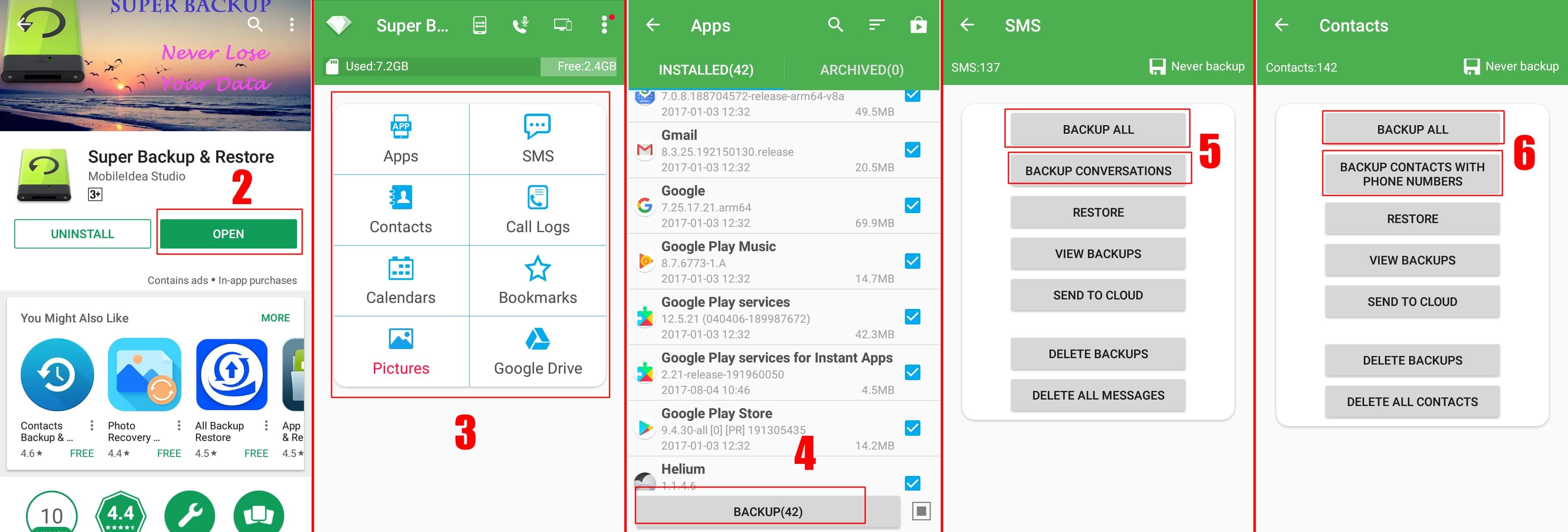
Leave a Reply