Uncover the fun and surprise features within Android! What is an Android Easter Eggs and how do you find them? Also, we’ll take a look at the playful secret features from Android 2.3 Gingerbread through to Android 13.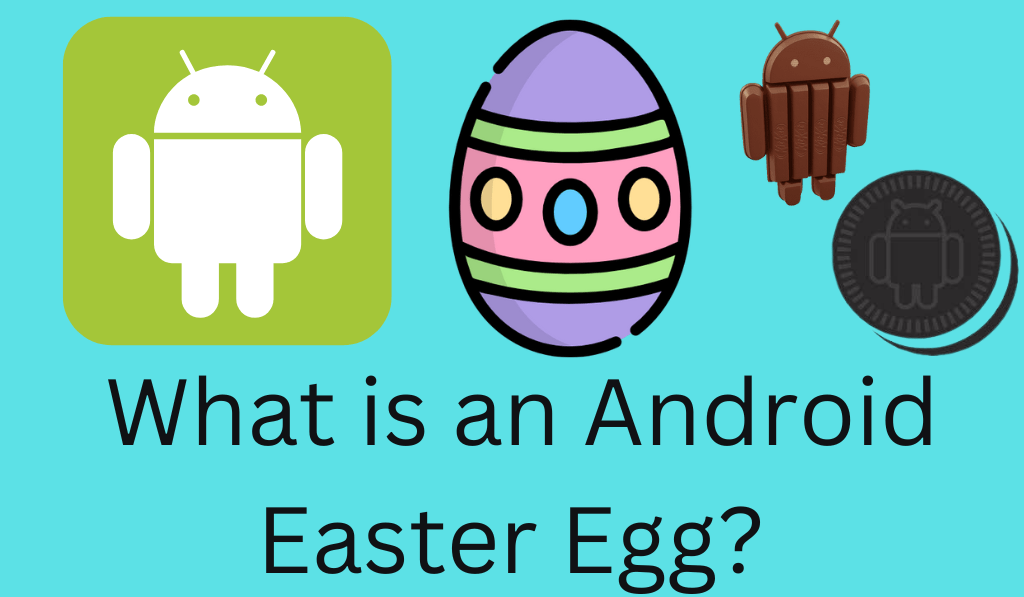
What is an Android Easter Egg?
Android developers have put in what you may call hidden gems in the Android operating system. These “Easter Eggs” are usually small, offbeat elements that they include for the benefit of users who care to find them. The term ‘Easter Egg’ comes from the custom of hiding a prize within different forms of media for others to chance upon, much like actual eggs at an Easter egg hunt.
Android developers have put forward Easter Eggs, which have become a key element of the Android experience. They spark users’ curiosity of which is an element of playfulness and discovery. Though not essential to the operation of the OS, they do add a layer of fun interaction that displays the developers’ creative sides.
Read More:How to Check Android Version on Phone
A look at Android Easter Eggs
Android Easter Eggs made their debut in the 2.3 (Gingerbread) release in 2010, but it was only with the release of Android 4.0 (Ice Cream Sandwich) that they became popular and easy to access. Since then, each major version of Android has had its own special Easter Egg. Through the years, we have seen these Easter Eggs range from simple animations and games to in-depth interactive features, which also include a hidden meaning or reference.
Read More: How to Update Android Phone Manually
How to Access Android Easter Eggs
Access to the Android Easter Egg is easy and, in most cases, the same for all versions of Android. To find the Easter Egg, try out these steps:.
- Go to Settings: Open access to the settings on your Android phone.

- About Phone: Here is what you will find out about your device or phone.
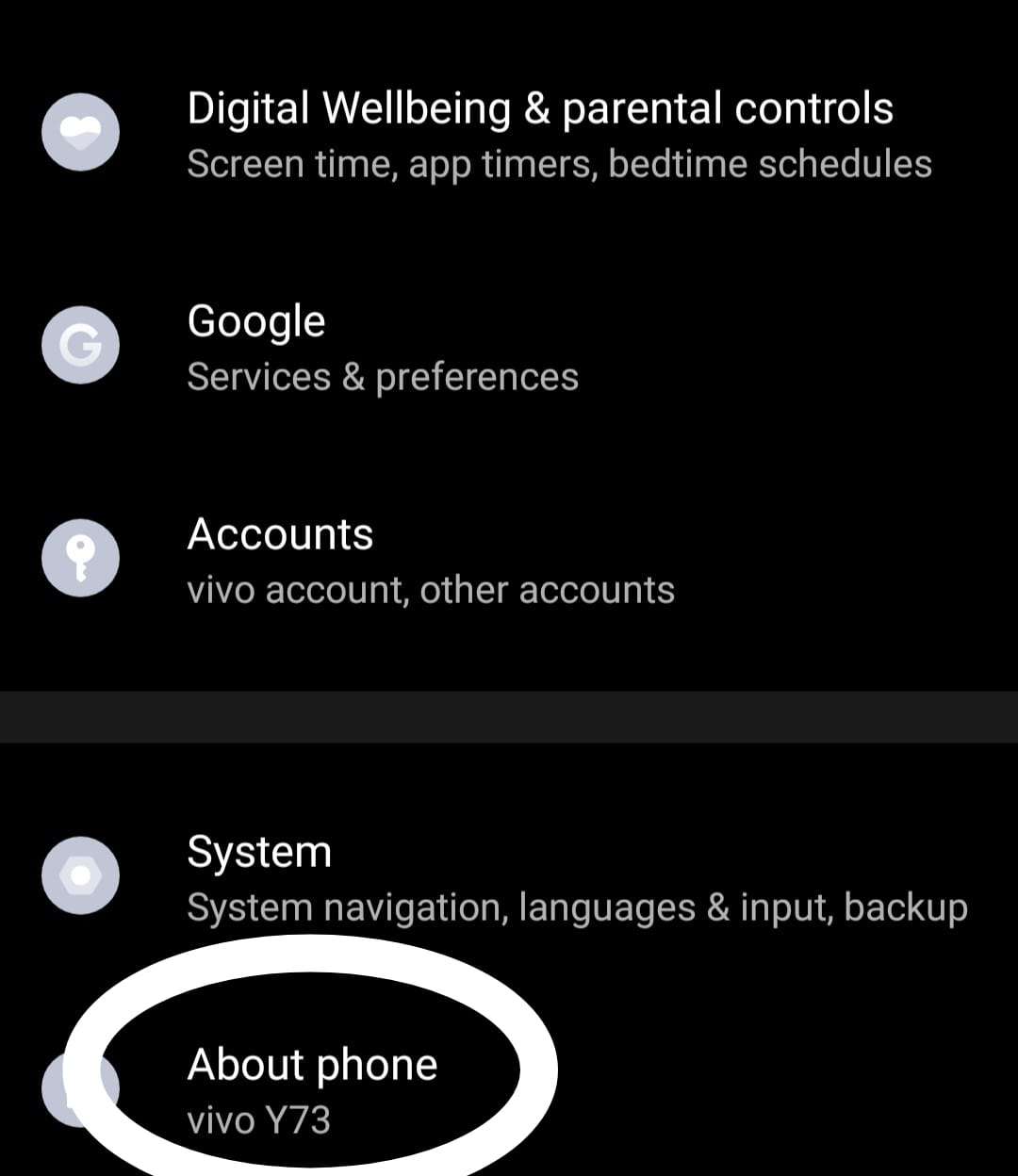
- Find the “Android Version” Option: In the “About phone” section, which also has a “Android version” option, tap that a few times in quick succession.

- Easter Egg Unveiled: According to the Android version, a visual surprise will present itself. This may range from a certain animation to an interactive game.
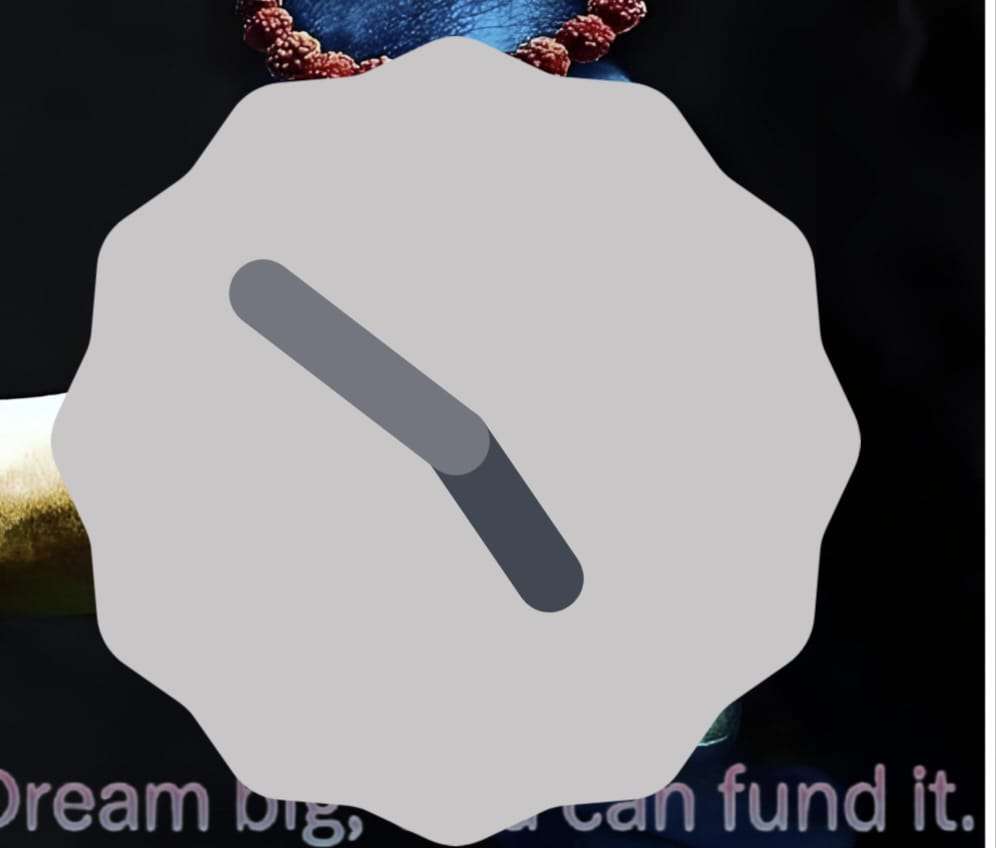
For example, in Android 8.0 (Oreo), out that the multi-tap on “Android Version” plays a mini Oreo logo animation, in Android 9.0 (Pie), we saw a colorful pie chart appear.
Read More: How to Check Bluetooth Version on Your Android Phone
Popular Android Easter Eggs
1. Android 4.0 – Ice Cream Sandwich
A floating Ice Cream Sandwich logo that users were able to move around the screen. This was the first of note, which marked the start of a trend that would play out in later versions.
2. Android 5.o – Lollipop
What is an Android Easter Egg 5.0? We got a very creative and interactive Easter Egg. Upon going to the “Android Version’ option, out came a large lollipop appeared on the screen. This lollipop had a life of its own and could be tapped and dragged around the screen, which in turn made for a fun way to interact with the logo.
3. Android 6.0 – Marshmallow
The Easter version of the marshmallow feature presented users with a great deal of white marshmallows, which they had to arrange on the screen. Also, we introduced a gamified element that, when you tapped the screen, would produce different types of marshmallows.
4. Android 7.0 – Nougat
What is an Android Easter Egg 7.0? This version introduced a new level of interactivity with what we call the Easter Eggs. In that version, you could tap on the “Android Version” link to bring up a picture of Nougat, which you had fun dragging around the screen. Also, there were little games with the Android mascot and also with candy.
5. Android 8.0 – Oreo
What is an Android Easter Egg 8.0 (Oreo)? We saw that this is one of the most fantastic Android Easter Eggs. This one presented a set of Oreo cookie logos which, when tapped, would set off a series of Oreo-related animations, which was very much to the Android fans’ delight.
6. Android 9.0 – Pie
What is an Android Easter Egg 9.0? It includes a different type of Easter Egg. The screen that appeared was a dynamic pie chart that users could interact with. This Easter Egg made available different “slices” of the pie that, in turn, represented various elements of the OS.
7. Android 10
What is an Android Easter Egg 10? It included a very simple version of an Easter Egg, which was more minimalistic in nature than that of past versions. We saw that upon tapping the “Android Version” option repeatedly, the “Q” logo would appear along with a very discreet animation that played out in regards to the OS.
8. Android 11
What is an Android Easter Egg 11? They introduced, as now my favorite Easter Egg, which was “Cat Control”. What you got was a set of animated cats that you could move around the screen. It was a fun little touch that displayed the playful side of Android’s development.
9. Android 12
What is an Android Easter Egg 12? It introduced a more abstract theme, which featured a large rotating logo that changed to match the system theme’s color scheme (light or dark). The Easter Egg had a very clean look and feel, but did not include any games.
10. Android 13
What is an Android Easter Egg 13? It took a different approach, which was to put in a very discreet element. We see its design to bring out the Material You design system and to give a visual shock, which changes with the device’s color theme.
Why Do Android Easter Eggs Matter?
While there are fun elements, what is an Android Easter Eggs? They also fulfill a larger role. They bring personality and playfulness to the Android platform. Also, they function as hidden features that users may come across, thus making the Android operating system a more interactive and personal experience. In the Android culture, which is known for creativity, flexibility, and open source, we see the inclusion of Easter Eggs. For many, the discovery of an Easter Egg is a little surprise that adds a personal touch to what is otherwise very serious technology.
Conclusion
What is an Android Easter Eggs bring a touch of fun and personality to what is mostly a very serious operating system. From small interactive features to full-scale hidden mini games, they have become a hallmark of the Android experience. For the user who enjoys the hunt for hidden gems in the system, Android Easter Eggs are also in each new version of the OS, which adds an element of delight and surprise.
Leave a Reply