Learn how to find hidden apps on Android in a simple way. Finding hidden apps on any Android phone is very simple. We don’t have to use any third party app for this simplest thing. However, we have to use some basic inbuilt settings only which will show us all the list of hidden apps on an Android device. Also, it does not depend on the version of an Android phone. Just use the below quick guide to find hidden apps on Android. Let’s check the method which will teach us that how we can find hidden apps on Android smartphone.
Android smartphones are the most popular smartphones in the entire world. Nowadays, almost every person uses the Android smartphone. Android is the best operating system which gives full authority to its users which let them customize their Android smartphones in their way. The customization power of Android is very much high, and that is why Android popularity is increasing rapidly in the market. At every year a new version is launched by the Android developers. However, almost every brand uses Android operating system on its mobile phone.
Read more: Top 10 Most Useful Apps For Android – Must Try in 2018
Find Hidden Apps on Boyfriends Phone
Do you want to find hidden apps on boyfriends phone? If you are saying yes then let me tell you that now you can easily find hidden apps on boyfriends phone. Finding hidden apps on boyfriends phone is a widespread thing. However, boyfriends use some additional apps to hide their specific apps from their girlfriends. But, using some tweak, a girlfriend can also reveal the boyfriends trick. Don’t you think that this is amazing? In the next para, we will be going through the tweak using which a girlfriend can find hidden apps on boyfriends phone and can find hidden apps on Android as well. So, if you are ready to do so then let’s start from below.
Read more: Top 10 Best Android Codes for Samsung – 100% Working
How to Find Hidden Apps on Android
If you want to find hidden apps on Android, then you must read this entire post. I have shared a straightforward way which will guide you in finding the apps on an Android phone. It is the official method which you are going to check in this article. No additional third-party Android app is needed to find hidden apps on Android phone. Android phone has some settings keys which will show us all the hidden apps on an Android device. So, without wasting time let’s check out this smartest way to find hidden apps on Android smartphone.
- Go to the Settings on your Android phone.
- Now, click All Settings then under Device tab click Apps.

- On the Apps page, scroll to the right side and go to the All tab to find hidden apps.
Read more: How to Restore WhatsApp Backup From Google Drive
Conclusion
This is the quickest way to find hidden apps on Android. This official way to find hidden apps on Android is very straightforward. If you were looking to find hidden apps on Android, then I hope this article has helped you a lot. However, if you want to find hidden apps on boyfriends phone, then you can do it using this article. I hope this article has helped you a lot. If you loved this article, then share this article with your friends too. Sharing this article with your friends will tell them about this fastest way to find hidden apps on Android.
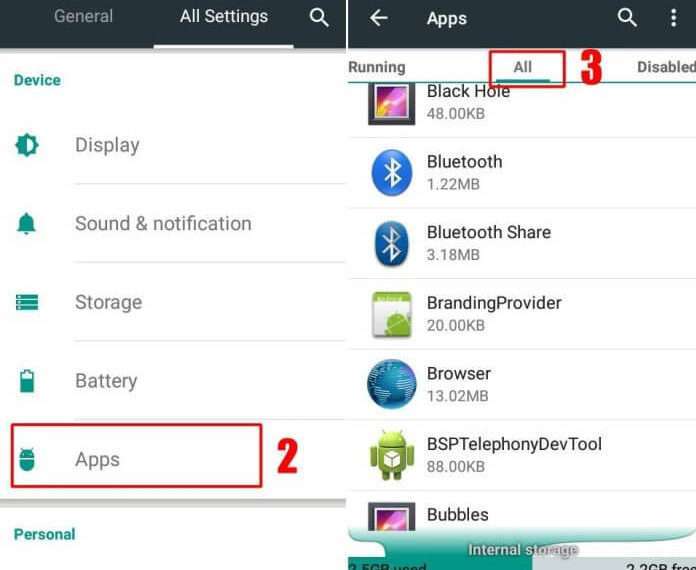
Leave a Reply